Netflix and the blocking of tunneled ipv6-routes
The solution below is implemented at one of my recursion-dns servers 88.80.16.49 so it can be used out of the box.
Today I discovered that Netflix started blocking tunneled ipv6-routes. This means, in SiXXS case (which I primarily use to reach ipv6 routes), that I’m for now blocked from using Netflix this way. This also means that I have a few options, to make Netflix work again, even if I run with ipv6 simultaneously:
- Edit the hosts-file. Make a look up on netflix.com, to pick up all addresses based on ipv4. Problem: Any changes that Netflix makes, will never reach me. Besides, the streaming servers are probably named differently than only “www.netflix.com”.
- Disable ipv6 while watching netflix. Problem: All connectivity with ipv6 is lost while watching Transformers.
So, the real problem here is that Netflix resolves both on ipv4 and ipv6, so I need to find a DNS server that only gives me ipv4-responses, so I don’t have to guard DNS updates myself. What I did to solve this problem was, since I host my own DNS-services, therefore to set up a secondary DNS server that explicitly returns ipv4-addresses when making lookups on a ipv4-network – without the list of ipv6-addresses, like this:
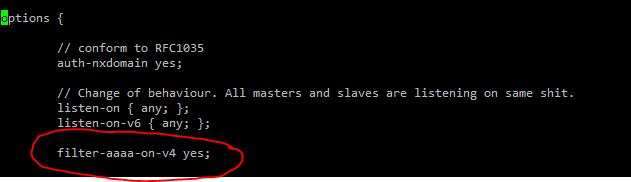
In the primary master server, I’ll put up a forward zone like this:
zone "netflix.com" IN {
type forward;
forwarders {
10.1.1.129;
};
};
And suddenly Netflix becomes available again, on a ipv4-only network…
Update 2019-12-29
As if bind 9.14, the above solution is obsolete [in the native daemon] and should removed. If you’ve installed bind with correct plugins (I’ve installed bind via ISC PPA), there’s a replacement for the above solution. In named.conf, place this outside the configuration block, and everything should run as before again.
plugin query "filter-aaaa.so" {
filter-aaaa-on-v4 yes;
};Discover more from Tornevalls
Subscribe to get the latest posts sent to your email.

Kung 🙂
Inget sänker en kodare.
Nils beskrev det där så bra också 🙂
Poke peek print funkade basic för mig kanoners ?
hehehehe
Programmerade ett spel i basic där man skulle flytta runt hästen på ett schack bräde och fylla alla rutor ?
I’m getting the following on my primary DNS server:
Mar 17 15:11:38 serve named[9193]: DNS format error from 192.168.27.253#53 resolving netflix.com/AAAA for client 192.168.27.3#43772: Name . (NS) not subdomain of zone netflix.com — invalid response
Mar 17 15:11:38 serve named[9193]: error (FORMERR) resolving ‘netflix.com/AAAA/IN’: 192.168.27.253#53
I have no idea what it means, and searching the internet didn’t help.
Hmm, I don’t thing that should not happen in a forwarder 🙂
I mean, the only thing the primary DNS *should* do, is actually to forward all requests to a second DNS that is filtering all AAAA-responses. The zones itself is not even there so there’s nothing to edit. It makes me a bit curious on how the config set looks.